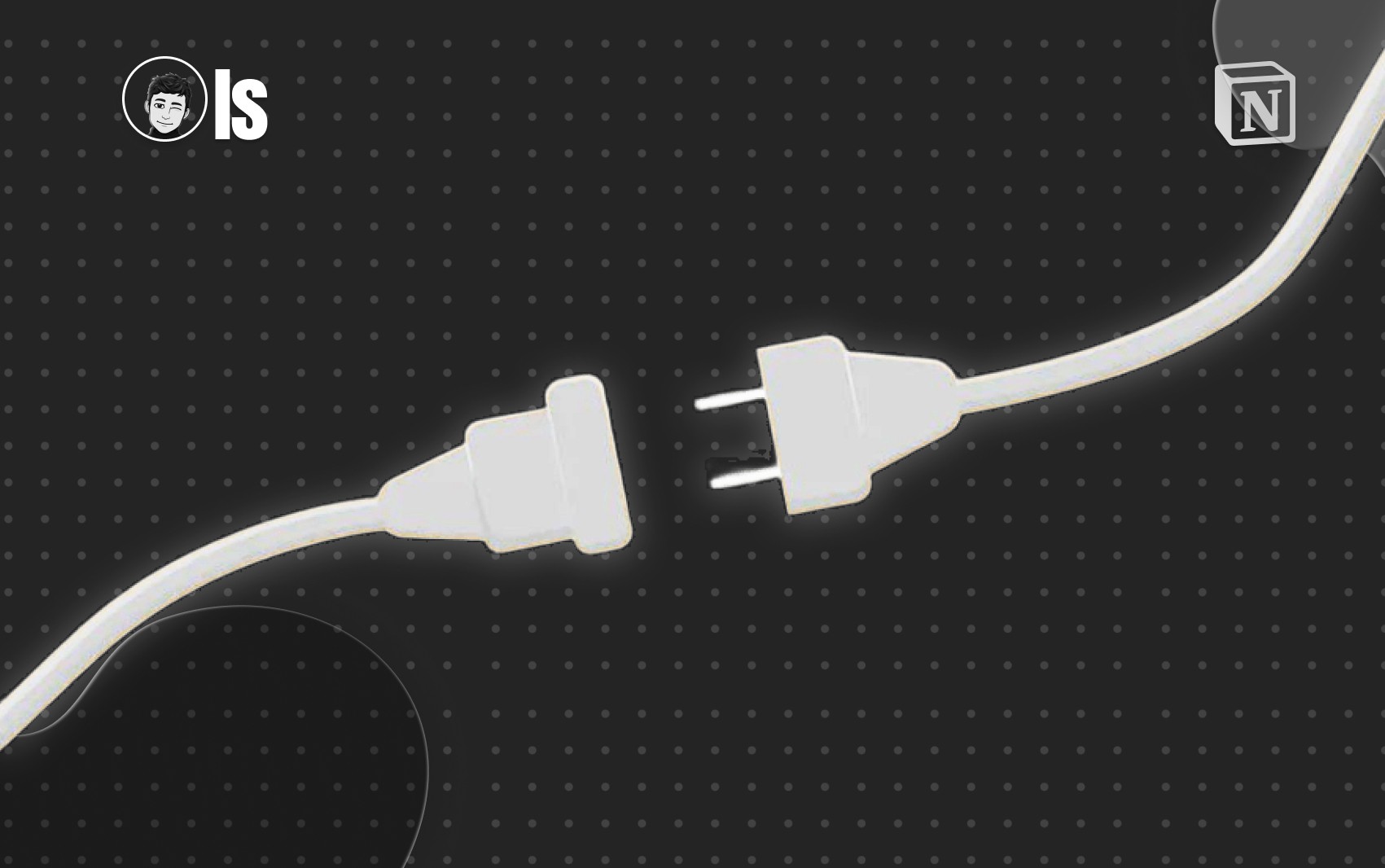We’ve added a new system inside the Tasks Manager to help you overcome procrastination — the 5-Minute Rule.
This feature encourages you to take action on any task you’re avoiding by committing to just five minutes.
Once you switch your task status to “Just 5 Minutes”, the countdown begins — a minimal progress bar will appear to keep you focused, and after the timer ends, you can decide whether to continue or stop.
🎥 Step-by-Step Tutorial
Watch this short tutorial showing how to install and use the new 5-Minute Rule feature in your Second Brain 6.0 workspace:
🧩 Formula: 5-Min Countdown
Copy the formula below and paste it into your Formula property inside the Tasks database (recommended name: “5-Min Countdown”).
⚙️ How It Works
Switch any task’s Status to “Just 5 Minutes”.
A new property called “5-min Kickoff” (Date) automatically records the start time.
The 5-Min Countdown formula activates and shows a live progress bar.
After 6 minutes (including a 1-minute buffer), the bar completes and a message appears asking:
“Continue? Switch to ‘Doing’. Stop? Switch to ‘To Do’.”
Once you switch back to either status, the kickoff resets automatically.