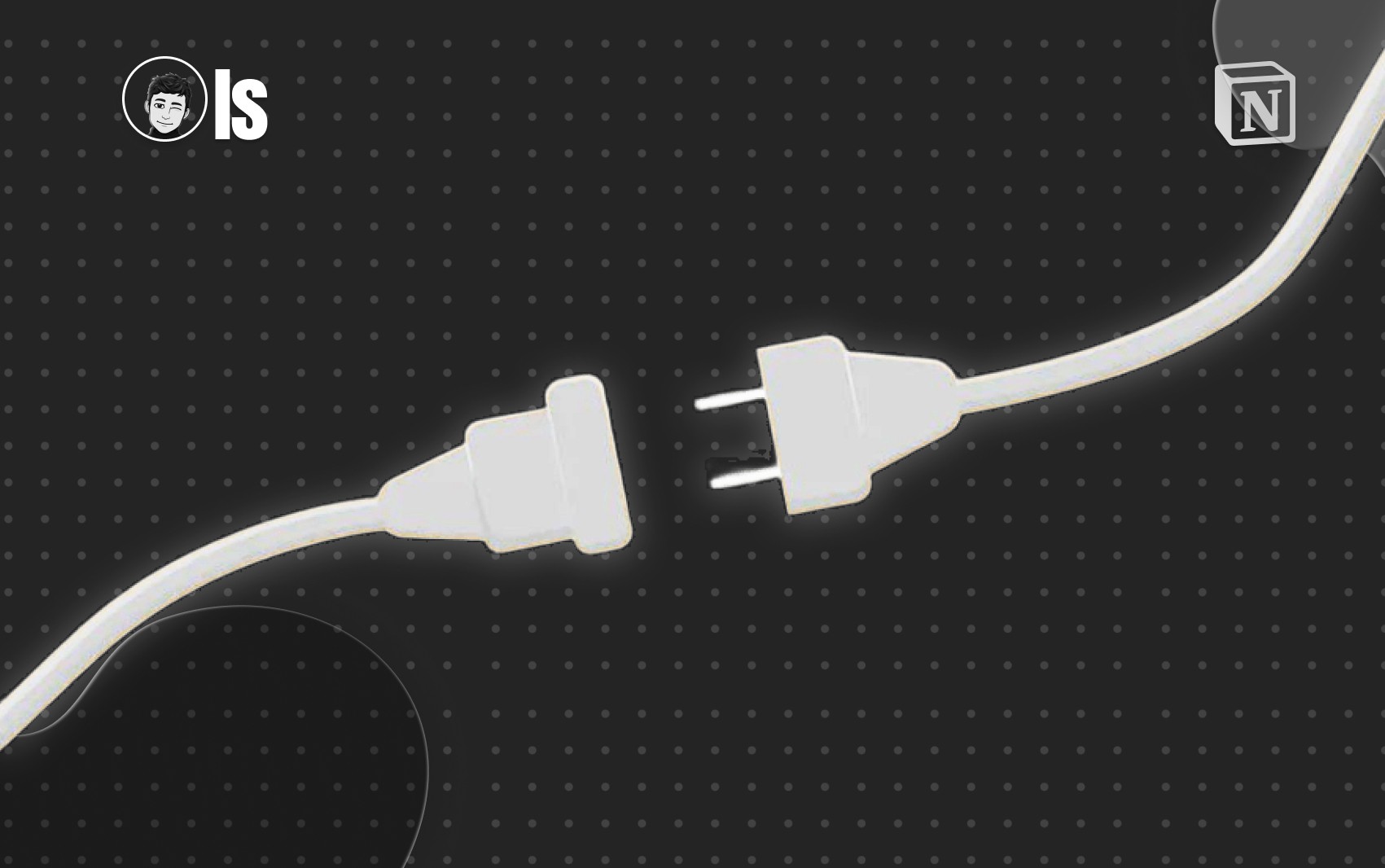I'm Proud
I've spent over two years building and refining this Notion Second Brain template. It started as a rough idea, something I personally needed to organize my life, and through trial, error, and feedback, it became one of the best productivity systems out there.
It has helped thousands of people take control of their goals, habits, and tasks. Let me show you why this planner might be exactly what you've been looking for.

What's Inside the Notion Second Brain Template?
Made for Beginners
When I first started using Notion, I remember how overwhelming it felt.
So Even if you’re new to Notion, this template is designed to be beginner-friendly. The Simple Dashboard allows you to start using it right away, without feeling overwhelmed.

As you grow more comfortable, you can dive deeper into the system with our main video tutorials. Plus, every page includes a short 5-10 minute video that explains its features in detail.

The Life System
The Life System is a cornerstone of this Notion Second Brain. Unlike other templates that treat it as just another method, I’ve designed it to be a comprehensive way to organize your life. It includes:
Life Areas: Focus on key areas of your life (e.g., health, career, relationships).
Goals: Set big-picture goals for each life area.
Milestones: Break your goals into achievable milestones.
Projects & Tasks: Turn your milestones into actionable projects and daily tasks.

For example, one of my goals this year is to grow my Instagram following to 500K in the Content Creation life area.
I’ve set milestones like reaching 100K first, then 400K. Currently, I’m at 95K, so close to my first milestone! To achieve this, I’ve created two projects:
Consistency: Post 2 reels and 8 posts per month.
Quality Upgrade: Improve my filming gear and editing skills.
Each project breaks down into daily tasks, and as I complete them, I see my progress moving forward. First, I complete projects → that leads to milestone progress → and that leads to achieving my goal. Simple, but powerful.

Advanced Task Manager
The task manager in this Notion Second Brain is next-level. It includes features like:
Time Tracking: Know exactly how much time you spend on tasks.

Recurring Tasks: Set tasks to repeat daily, weekly, monthly, or even on a specific date.

Mission Tracker: Every day, a new entry is automatically created showing:
image
How many tasks you completed.
Your daily reward (yes, you can set rewards to keep yourself motivated!).
Your habits progress.
A full breakdown of your daily performance.
You can even review your history to see how many tasks you completed on any given day, week, or month. It’s a powerful way to stay accountable and measure your productivity.

Habits War: Make Habit Tracking Fun
I’ve always struggled with bad habits, so I needed a way to actually enjoy building good ones. That’s where Habits War comes in.
Every day, your good and bad habits show up.
Complete good habits? Your progress goes up.
Slip into bad habits? Your progress goes down.
Discipline Tracker: Automatically see your discipline progress based on how consistently you stick to good habits and avoid bad ones.


This makes habit-building fun and competitive, and honestly, it works.
The Knowledge Section
If you're anything like me, you probably come across interesting articles, videos, and ideas all the time—but then forget about them.
This section makes capturing information effortless:
Save notes on projects, tasks, or random thoughts.
Collect articles, YouTube videos, and websites for later.
Daily Journaling: Write down your thoughts, clear your mind, and reduce stress.
Reading Tracker: Keep track of the books you're reading and build a daily reading habit.

Multiple Dashboards
This Second Brain includes six dashboards, but here’s the thing: you don’t have to use them all. Pick what works for you.
Simple Mode: For beginners.
GTD & PARA Dashboards: If you like those methods, they’re here.
Idea Dashboard: Organizes notes, resources, and ideas based on your interests.
Game Mode: A gamified productivity system (watch the video to see how it works!).
Mobile Access: Quick capture for notes, tasks, and habits…etc from your phone.

It's a Life-Changing Notion Second Brain
Since launching the 6.0 version of this Notion Second Brain, the feedback has been incredible.
People have told me it’s changed the way they organize their life, and honestly, that makes me happier than anything.
If you’re ready to finally get organized and take control, this might be the only planner you ever need.
Special Note for Content Creators
If you’re a full-time or part-time content creator, there’s a better-suited template for you: Creator Brain 4.0. It has the same core features as the Second Brain but is fully optimized for managing content creation. Check it out here